Research by Digital Shadows showed that more than 24 billion exposed credential pairings are available for sale online. That is a 65 per cent increase from 2020, probably due to more sophisticated malware and social engineering, as well as improved credential sharing.
With passwords such as ‘123456’ still accounting for more than one hundred million exposed cases, account takeovers are bound to continue.
However, there are ways to avoid them, which we will cover later in the article. First, let’s consider whether account takeover (ATO) is something that everyone really has to worry about.
Account takeover: how it happens
The ATO attacks are somewhat similar to burglary. Fraudsters or hackers either crack your password using special software—just as burglars do to open the doors of a building—or get it from you through social engineering and dedicated malware.
Then they make it impossible for you to log into your account by changing the password. Unlike the case with burglars, you can lose all your sensitive information, as well as your money, at once. After online fraudsters take all they want from your accounts, they might sell it on the dark web as part of a database consisting of such accounts.
There are several most common types of account takeover attacks carried out to steal your credentials:
Social engineering
These types of attacks typically use phishing emails from a service or organisation you are expected to trust, such as your bank, a broker, or a payment system. This email attempts to steal your personal information, including logins and passwords.
Social engineers might also call you (that’s called vishing) and pretend to be bank representatives or customer service workers of some of the services you use. Then they attempt to trick you into giving them your login credentials or other sensitive information.
Malware
It’s easy to download malware accidentally. It may look just like another message from a client with an attached file, or as a file of a book you wanted to read so much.
However, if you open it, there’s almost no way back—the program can encrypt all the files on your computer and block your system. The only way to decrypt the files and unblock the system is typically a hefty ransom.
Automated attacks
This type of ATO attack involves brute-forcing passwords, credential stuffing, where credentials obtained from an attack on one service are used for logging into other services, and password spraying, where a few common passwords are used for logging into different accounts.
Cyber attacks
Hackers might exploit vulnerabilities in applications and sites to obtain their user databases with logins and passwords. Then they either sell the databases on the dark web or try to use them themselves.
Five tips from OctaFX on how to protect your accounts from takeover
OctaFX security experts have come up with several important rules that every internet user must follow to protect their accounts from cyber attacks:
- Always use strong passwords. Many strong passwords. Ideally, let each of your accounts have its own password. For critical accounts, create passwords longer than ten characters, with combinations of upper-case and lower-case letters, numbers, and special characters. Use password managers, such as KeePass, to store your passwords.
- Use MFA (multi-factor authentication), such as 2FA (two-factor authentication), to confirm your identity via email notification, smartphone, PIN, fingerprints, or facial recognition. An alternative to MFA is an authenticator app, which generates random six-digit codes every thirty seconds that you must enter when trying to log into your account.
- Don’t use your work email address for personal use. Preferably, use multiple personal email addresses.
- Don’t save your bank cards with any online store. When buying something on the internet, make sure the site you are using is reliable and secure.
- Don’t use public Wi-Fi or any other public network when logging in to important accounts.
- Don’t follow suspicious links and don’t download attachments from suspicious emails that you have not seen before.
Preventive measures against potential ATO attack
Don’t panic. If you received a message indicating that someone is trying to log into your account, check its login history and the devices that have access to it, if such information is available.
If anything seems suspicious to you, or you know for certain that it wasn’t you who entered the account, change your password immediately. Look carefully if any information of yours has been altered or removed, and try to recover it.
Four steps to take after an ATO attack
- Try to regain access to your accounts. If you are lucky and the fraudsters haven’t changed your password or removed your recovery phone number, you can access your account and change the password yourself. Remember to do it quickly!
- If you cannot log into your account any more, try contacting the support team of the service or site with which you have the account. Ask them to block your account. Be ready to provide evidence proving that you owned the account in the first place, as well as your identity documents.
- If cybercriminals took over your primary email account, make sure they cannot access other platforms and services linked to it, especially the ones with your bank card added as a payment method. Ideally, call the bank and ask to block all the cards you used for internet payments. Try to remove the compromised email from all accounts you still have control over. Criminals will easily log into most of them, having access to your email.
- If your work email is under attack, immediately notify your employer and ask the tech department to block all access the email account has to sensitive business information.
An account takeover is something anyone may encounter at some point in their internet life. Following the above rules significantly reduces the risk of becoming a victim of ATO and losing all your most important accounts at once.