When safety measures to stay protected against COVID-19 were put in place at the beginning of the year, most individuals and organisations in Singapore – and across the globe – found themselves having to prepare IT systems, infrastructures, and daily routines to adjust to this “new normal” of remote working.
After months of social distancing, Singapore will now be restarting its economy in three phases to ease the country into a safe nation. This announcement calls for yet another round of adjustments as everyone reacquaints themselves with life before the “circuit breaker”.
Cyber-security as Step One
The unplanned shift to working from home caught many businesses by surprise – inevitably exposing technology gaps, many of which had to do with security concerns. While the backend and logistics of remote working are not usually at the top of our minds, it certainly is for our colleagues in IT to ensure that teams are working remotely in the safest way possible.
As companies prepare for the reintegration of the workforce back to the office as part of Singapore’s phased approach to a return to normalcy, cyber-security should be step one.
In an ideal situation, the transition of moving in and out of the office for most workers should be a zero-effort endeavour – but not for IT teams. These teams will need to practice the utmost caution about the reintegration of devices and scrutinise data that has been outside the reach of management tools while users have been away.
What used to be a transparent wall between IT and all the devices used by employees has quickly turned opaque as users moved to their homes and operated with applications that stray from the company’s cyber safety guidelines.
To ensure a cyber-safe return to work, here are some ways to tackle a few common scenarios:
Isolate your Devices
For the duration of the work-from-home period, many company-issued devices may not have been able to install or enforce software updates. To catch up on these procedures before re-entering the corporate network, it is worthwhile to implement a slightly restricted quarantine network to isolate these devices. The guest Wi-Fi function of the office network makes this easy to execute, while enabling productivity to continue with the added safety of being able to quickly block or disconnect insecure devices.
Conducting these checks is vital, especially with the possibility that some users would have let their children or families use their device for homework and other activities during their time at home. Software updates aside, it is also prudent to conduct a full system scan using an endpoint security product to ensure a healthy and uncompromised device.
Consider an IT Amnesty Program
Shadow IT is where applications and infrastructures are used employees without the knowledge their IT department. This can be a problem at the best of times, but it is also something employees turn to for applications that help them stay productive during challenging times to get their job done.
To cover all bases and instill transparency within an organisation, IT teams should consider an IT amnesty program by asking employees to share with them what tools they used during their time at home that weren’t provided by IT. This presents a great opportunity to identify where the gaps in the organisation’s remote work strategy are and can get sensitive data identified and brought back in a trusted environment. Common applications used whilst working from home will include services like Dropbox, Facebook Messenger, WhatsApp, Slack and Google Docs.
Cloud Education is Key
It is common practice in most organisations to rely on VPN access for storage and retrieval of work-related materials. While some companies maintain remote access to the VPN, many employees struggle without the usual VPN access to company files and would have likely turned to the use of personal cloud services and removable media for their convenience. This could expose a company’s data as external cloud devices are difficult to encrypt and just as easy to lose. IT departments should work towards eradicating the use of these services by educating employees about their cloud storage services and help staff move documents stored on personal platforms to the dedicated officially sanctioned tools.
The slow and impeding return to the office should be seen as an opportunity to implement new policies, embrace more secure modern tools that enable remote work and even cut down on the work travel as professionals become accustomed to online meetings. As Singapore goes through these three phases as a nation, some challenges lie ahead, mostly related to reconstructing the work environment and achieving compliance with the government’s regulations.
The global pandemic is far from over, and it’s important to keep cyber-security front and centre when drafting plans on bringing the workforce back to the office. Up till now, IT departments were focused on making telecommuting work – configuring the network, installing additional equipment, researching remote work-specific software. However, now that employees will be gradually returning to the office, the focus must shift back to on-site network admin – yet keeping remote working in mind, because that is here to stay.