As we enter 2021 with no clear signs of the global pandemic abating, many of us are also preparing to work remotely for the long-term.
To be sure, while we may be able to transform our personal spaces into makeshift offices overnight, not everyone will be able to adapt to this change in environment over the long term. Working from home may be more convenient, but if you have family around the whole day, that can mean more distractions. What’s more, if you encounter any hardware or software issues with your work equipment at home, not having tech support around the corner makes it a lot more difficult to remain optimally productive.
Remote work is here to stay, but that doesn’t mean we shouldn’t find ways to get better at it. Here are three tips which we have found come in great handy to help set your employees up for success while working remotely.
Tip #1: Establish clear communications channels – both formal and informal
The change of work environments as we know it also meant impacting workplace cultures and formalities. For example, informal pantry chats which provided some employees a means of social interaction while taking a break from work, are no more. Incidentally, the potential for these informal chats to lead to pertinent work discussions are also removed. Not everyone works well in isolation, and these folks are most impacted by WFH arrangements.
To get around this, managers and employers need to build communications channels for their teams to use. For formal discussions that are client-facing, or team brainstorms to get that marketing campaign running, video conferencing platforms like Zoom or Microsoft Teams work well to help employees connect to customers, partners, and colleagues.
At the same time, the use of Discord and Telegram chat groups can be informal channels that replace those coffee break chats, which may or not lead to extended work-related discussions.
By establishing both formal and informal avenues, this helps set the tone for work while allowing employees to clearly differentiate the new boundaries of this New Normal, while still letting everyone connect to help keep each other productive.
Tip #2: Ensure that your employees have the right tools for optimal productivity
Not everyone is lucky enough to have space to spare for building functional home offices, much less the right tools and setup to make it happen. WFH at the dining table is fine for a day or two, but when days become weeks, and weeks become months, getting a work desk and comfortable chair at the bare minimum is important.
Employers need to be more involved in setting their people up for success, whether providing stipends to purchase home office gear, or by deploying the right combination of tools and equipment to not just help them stay productive, but also for IT departments to be able to jump in to solve any tech issues at a distance.
For example, employees can be allowed to bring office laptops and monitors home, while companies can tap on virtual desktop infrastructure (VDI) tools that enable employees to transition from home to the office (and vice versa) easily, with access to all key applications and desktops.
Many people toggle between various devices throughout the day—desktop and/or laptop during normal business hours, tablet for ad hoc work on the go, smartphone from the comfort of the bed at night, etc. As such, it’s imperative that any VDI tool you implement be device agnostic.
By ensuring that employees can bring their own device to the proverbial table, you afford them the ability to work however they are most comfortable. And, with the right VDI security measures in place, employees get access to files and data needed to do their job while ensuring that company data never leaves the perimeter of the network/virtual infrastructure.
At the same time, the IT helpdesk team can connect to devices remotely, making support much more convenient for an increasingly dispersed workforce.
Tip #3: Keep track of productivity
In WFH arrangements, work can no longer be treated as a place you go to but rather something you do. As such, employers need to make a major shift in how they approach and track employee productivity.
To be fair, current workplace practices can be hard to change; remote managers worry that they don’t have a good view of what their team is working on. At the same time, employees may think their managers aren’t able to see the work they do, for better or for worse.
Instead of keeping tabs on when an employee clocks in or out, it may make better sense to track employee output and deliverables. To this end, project management tools like Asana can be deployed to keep both managers and teams accountable, with stakeholders able to see the progress and completion status of any project currently in the works.
Remote work is an entirely new paradigm that not everyone or every organisation is prepared for, and for better or for worse, clearly doesn’t come with a one-size-fits-all workflow solution. Whether you’re an employee, or a business leader seeking to embrace this new paradigm, it’s important to find the right combination of strategies, tools, and technologies to help your organisation succeed, not just for the short term, but in the years to come.